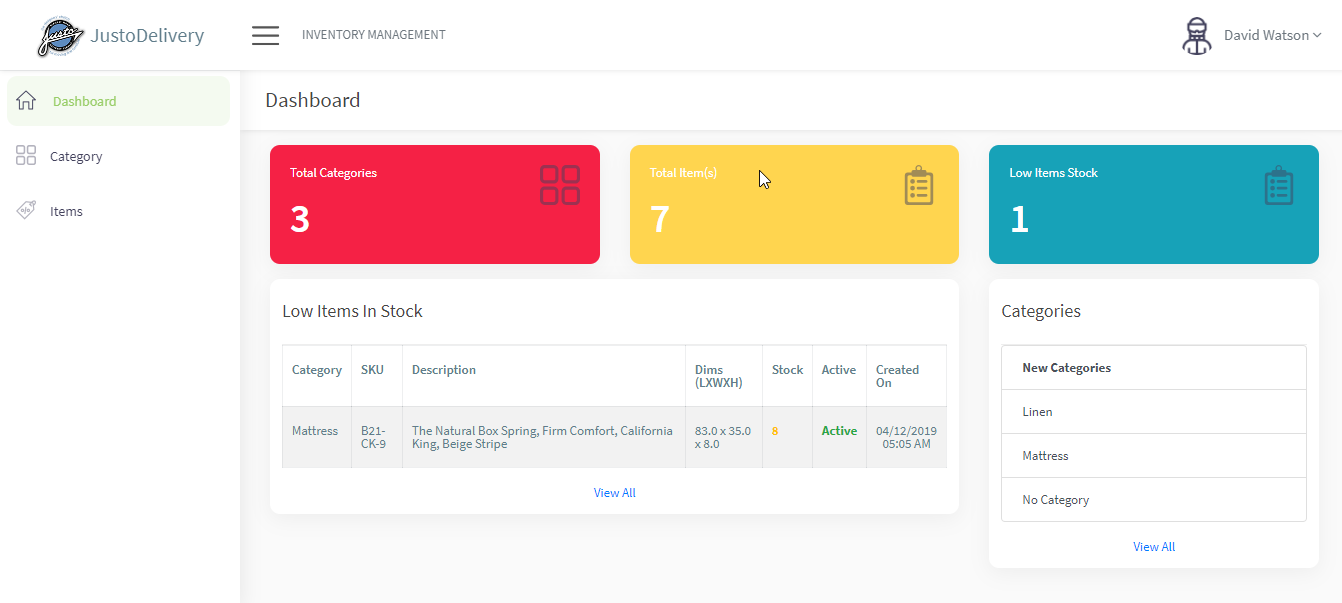After a customer logs into the system successfully and is redirected to the account dashboard page. On this dashboard page there is an ‘Actions’ button on the top right hand corner of the page with a dropdown icon. Click on this dropdown icon and two options will be displayed namely ‘New order’ and ‘Inventory’. Click…Continue Reading “Inventory Management”