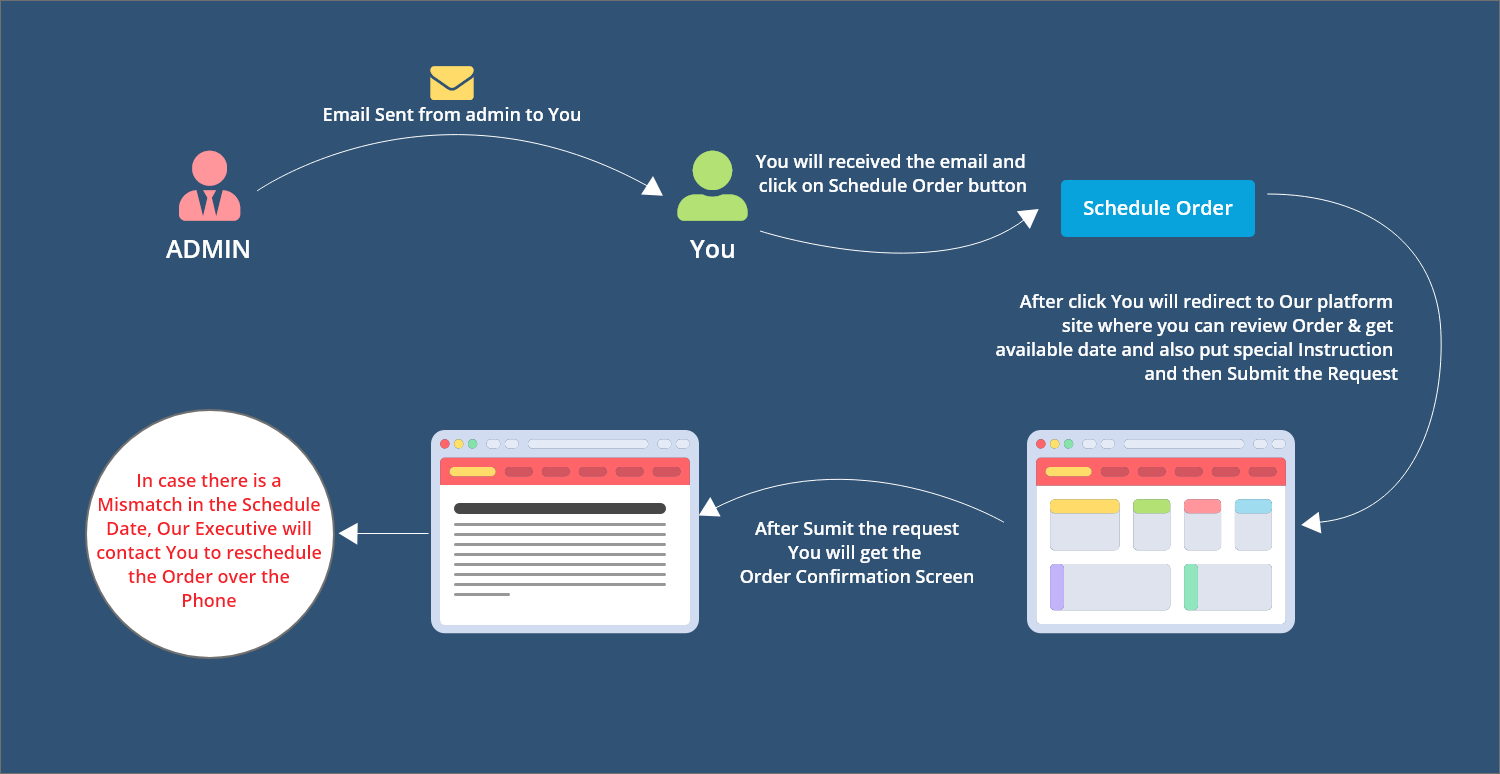Login to Admin panel. Click on ‘Scheduling‘ tab on the left hand side of admin panel screen. Inside the Scheduling tab drop-down, click on ‘Order avail to schedule‘ and you will be redirected to a list of all the orders which are ready to be scheduled. Here you can switch between ‘Pickup‘ and ‘Delivery‘ tabs…Continue Reading “Auto Reservation System”